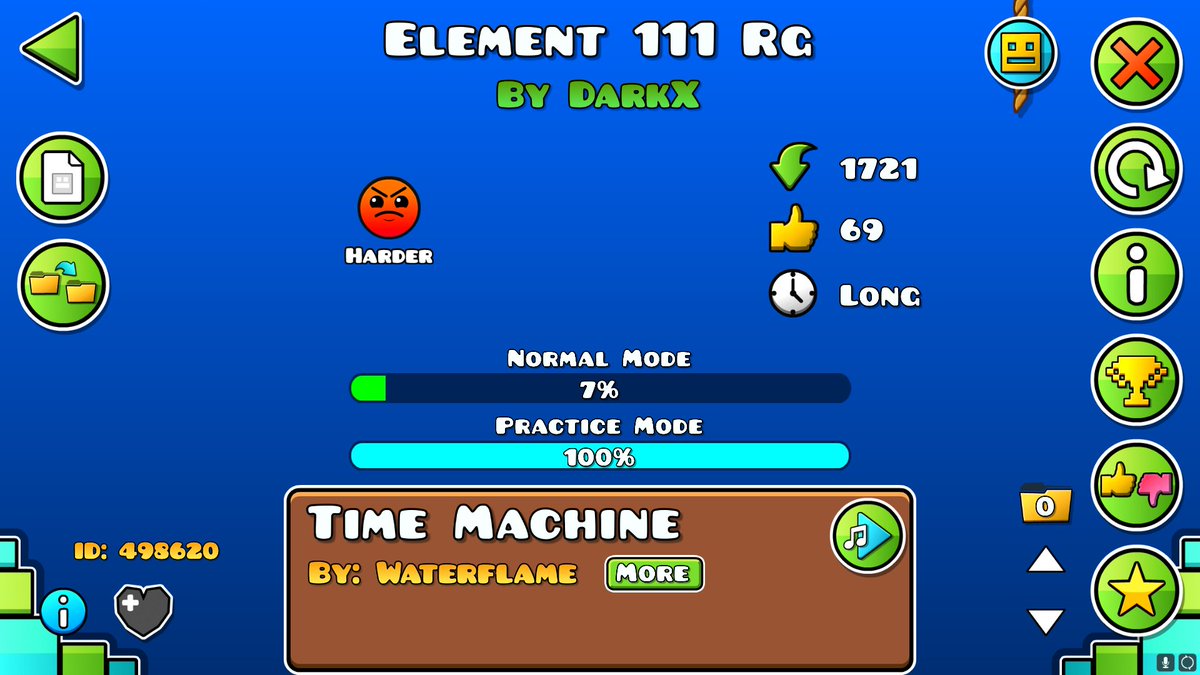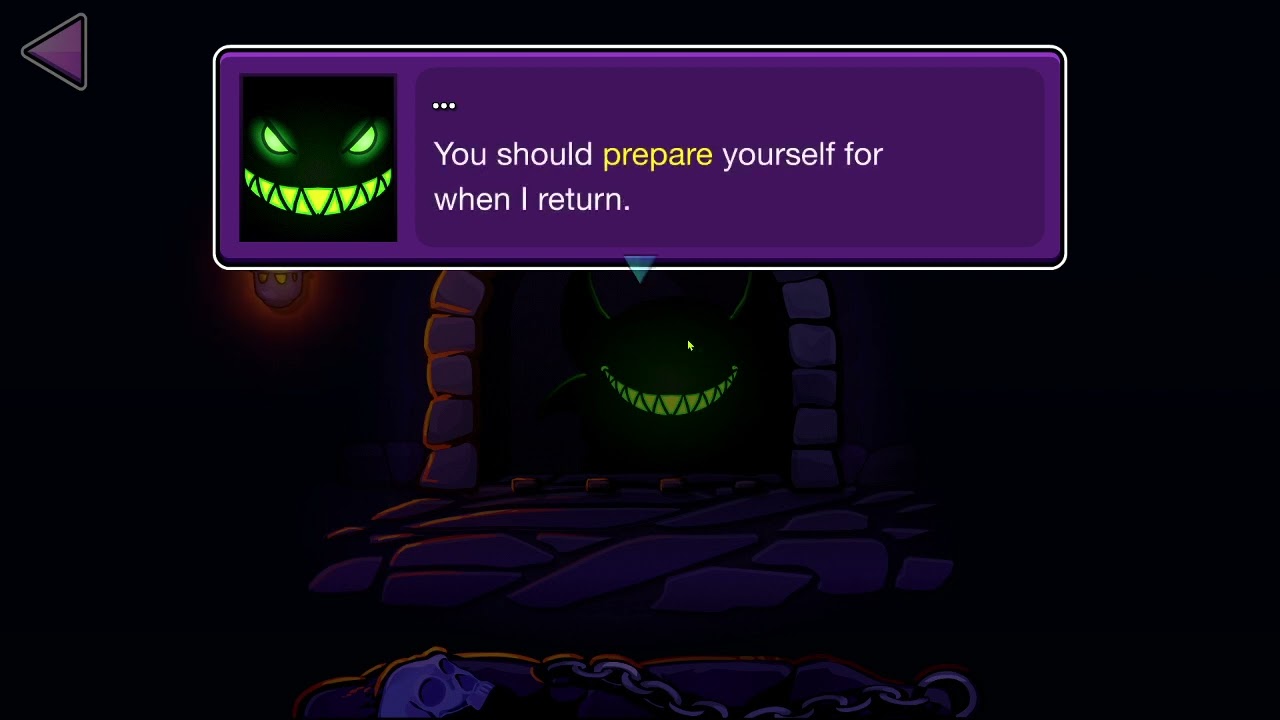Dashword Article Editor
How To Use The Dashword Article Editor
- This editor is made to make working with markdown easier. That being said, press the question mark button in the toolbar to learn markdown syntax.
- Press the eye button in the toolbar to preview your article.
- Leave a blank line between paragraphs to separate them apart. Otherwise, they will render on the same line. Preview your article using the preview button as described above.
- Content is autosaved to your cookies every 10 seconds. However, this should not be used as your primary method of saving your work.
- Generally, don't keep your articles here if you want to save them. Copy and paste them into a text file on your machine once you are done editing. Autosaving is only a last resort.
- To submit an article, copy and paste the contents of your article into a text file and submit the text file using the submission form below.